The Universal ADB Driver v2.0 is a Windows driver designed to support most Android phones’ ADB (and fastboot) interface. This driver simplifies connecting an Android device to a computer, enabling ADB and fastboot.
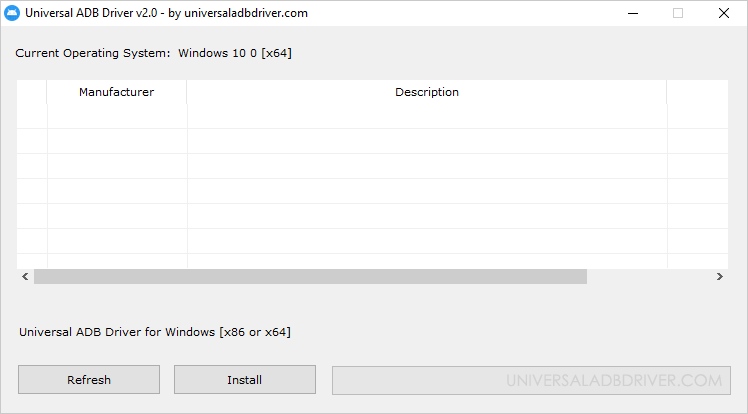
Contents
Universal ADB Driver v2.0 for Windows
The Universal ADB Driver makes connecting your Android device to your computer easy, facilitating the use of ADB and Fastboot. It is a must-have tool for anyone who develops or repairs Android devices.
Some of the Key features of the Universal ADB Driver v2.0 include:
- Support for more Android devices: Universal ADB Driver v2.0 now supports a wider range of Android devices, including devices from brands such as Samsung, Google, Xiaomi, OnePlus, and Huawei.
- Improved compatibility: Universal ADB Driver v2.0 has been updated to be more compatible with the Windows OS. This means that you should be able to use the Universal ADB Driver to connect your Android device to Windows OS without any problems.
- Updated driver files: To guarantee peak performance and unparalleled compatibility, the driver files within Universal ADB Driver v2.0 have undergone updates to their most recent versions.
Download Universal ADB Driver v2.0
| Name | Universal ADB Driver v2.0 |
| Type | Driver for Android Devices |
| Developer | Universal ADB Driver |
| File Name | Universal_ADB_Driver_v2.0.zip |
| File Size | 9.22 MB |
| Version | 2.0 |
| Supports | Microsoft Windows (32-bit and 64-bit) |
Frequently Asked Questions
What is Universal ADB Driver v2.0?
Universal ADB Driver v2.0 is the latest version of the well-known Universal ADB Driver, that supports a wider range of Android devices. Additionally, this version addresses various bugs and enhances overall performance.
How do I install the Universal ADB Driver v2.0?
The Universal ADB Driver v2.0 is portable, so there’s no need to install it on your computer. Simply download the Driver, extract its contents, and run the Universal ADB Driver.exe file to start the program.
How to use Universal ADB Driver v2.0?
First, open the Universal ADB Driver on your computer. Next, connect your device to the computer and click the Install button. Alternatively, you can refer to the guide on How to use Universal ADB Driver to install the Drivers.
Is Universal ADB Driver v2.0 Free?
The Universal ADB Driver v2.0 is indeed free to use. It’s an official release from the universaladbdriver.com community, tailored for Android mobile users.
Is Universal ADB Driver v2.0 Safe?
Indeed, the Universal ADB Driver v2.0 is safe to use on computers, laptops, and Android mobiles. As it’s officially released by the universaladbdriver.com community, it provides maximum safety and security when used on your devices.
Where Can I find latest Platform Tools?
If you are looking for the original Android SDK Platform-Tools, then head over to the SDK Platform Tools page.