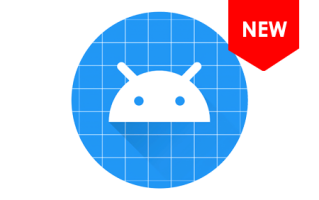What is the Universal ADB Driver, and what are its primary uses?
The Universal ADB Driver is a Windows driver that allows you to connect your Android device to your computer and use the Android Debug Bridge (ADB) tool. ADB is a powerful tool that lets you control your Android device from your computer. It is used for various tasks, including installing and debugging apps, transferring files between your computer and your device, rooting your device, flashing custom ROMs, and sideloading apps.
Primary Uses of the Universal ADB Driver:
- Device Recognition: When you connect an Android device to a Windows computer, it might only sometimes be recognized due to a lack of appropriate drivers. The Universal ADB Driver ensures Windows can detect a wide range of devices.
- Debugging: Developers often need to test and debug their apps on real devices. ADB allows them to install, run, and debug applications without touching the device. With the Universal ADB Driver, they can ensure the development machine recognizes their device.
- Sideloading Apps: ADB provides a mechanism to install applications manually onto an Android device. This process is known as sideloading. Users can push APKs (Android application packages) from their computers to their devices using ADB.
- Accessing Device Shell: ADB provides a command-line interface to interact with the device. Advanced users and developers can execute commands directly on the device through this interface, allowing for various tasks, including exploring system files, checking logs, and more.
- Backup and Restore: While there are other methods and tools for backing up an Android device, ADB also offers a command to back up various system parts. Users can back up their data, apps, and more using ADB commands.
- Customization and Modding: Enthusiasts who like to customize, tweak, or mod their devices (like flashing custom ROMs, rooting, etc.) often rely on ADB and fastboot (another tool bundled with the SDK). The Universal ADB Driver ensures smooth communication between the device and computer during these operations.
Download Universal ADB Driver for Windows
How to use Universal ADB Driver?
In this guide, we will show you how to use the Universal ADB Driver to install ADB and Fastboot drivers on your Windows computer.
- Download and unzip the Universal ADB Driver on your computer. If you have already downloaded the Driver, you can skip this step.

- After extracting the Driver package, you should see the following files:

- Connect your Android device to the computer with USB Debugging enabled. You can enable USB Debugging by going to Phone Settings > About > Tap on the Build ID 5-7 times.

- Open the Universal ADB Driver.exe file to initiate the setup process:

- Upon launching the Universal ADB Driver setup, it will automatically recognize the connected device and show it in the device list:

- Click the "Install" button to start the installation process:

- During the installation process, a Windows Security Dialog Box will appear:

- Click on "Install this driver software anyway" to proceed.

- Once the installation is complete, you will see a green tick accompanied by a green progress bar.
 Congratulations! Now, close the setup window and restart your computer. After restarting, you can connect any Android device to the computer.
Congratulations! Now, close the setup window and restart your computer. After restarting, you can connect any Android device to the computer.
Universal ADB Driver – Help and Information
What is Universal ADB Driver?
The Universal ADB Driver is a set of Windows drivers that allows you to connect most Android devices to a Windows computer. Although
ADB, or Android Debug Bridge, is a tool provided by Google that allows you to control your Android device from a computer. However, not all Android devices come with compatible drivers for Windows systems. The Universal ADB Driver solves this problem by providing a single set of drivers that work with most Android devices.
On which platforms is the Universal ADB Driver available?
The Universal ADB Driver is primarily available for Windows operating systems. This is because most Linux distributions and macOS have built-in support for ADB without needing a separate driver package.
Is the Universal ADB Driver available for free?
The Universal ADB Driver is free to use. It is an official release from the Universal ADB Driver community, a group of developers committed to providing a free and easy-to-use way to connect Android devices to computers.
Is the Universal ADB Driver secure and reliable to use?
The Universal ADB Driver is widely acknowledged as a reliable and trustworthy tool. It is developed and maintained by a team of experienced developers committed to providing a quality product.
How frequently is the Universal ADB Driver updated?
The Universal ADB Driver does not have a consistent update schedule. Updates are rolled out based on the community's needs, the addition of new features, or essential bug fixes.
How to use Universal ADB Driver?
First, open the Universal ADB Driver on your computer. Next, connect your device to the computer and click the Install button. Alternatively, you can refer to the guide on How to use Universal ADB Driver to install the Drivers.
With which devices is the Universal ADB Driver compatible?
The Universal ADB Driver is compatible with various Android devices, including smartphones, and tablets, regardless of the manufacturer.
Is an internet connection required to use the Universal ADB Driver?
The Universal ADB Driver does not require an internet connection to operate. It is a standalone application that works independently without online connectivity.
Does the Universal ADB Driver include built-in drivers?
Yes, the Universal ADB Driver includes built-in drivers for various Android devices. This means you don't need to download and install separate drivers for each device you want to connect to your Windows computer. The Universal ADB Driver will automatically recognize your device and install the necessary drivers.
Where Can I find latest Platform Tools?
If you are looking for the original Android SDK Platform-Tools, then head over to the SDK Platform Tools page.